How To: Move Your Camera On Any Scene in OBS Studio - видео
This is a tutorial overviewing the setup I use to move my camera while live. Leveraging the logical actions in StreamerBot along side the Move Transition plugin you can move your camera based on 9 predefined positions (N, NE E, SE, S, SW, W, NW, and Center) as well as three scales for each location. I show how to modify the locations as well and how to trigger the events in Touch Portal
The built in logic allows the use of the Maximum Zoom action to fill the screen with the camera and the Reset Z...
Источник видео: RuTube.ru (Видеоигры)
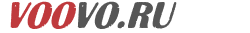
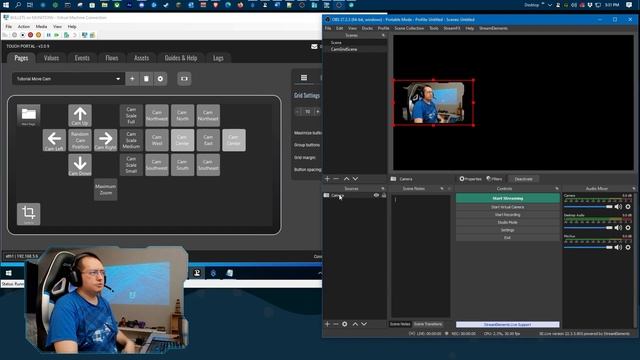

Большое спасибо за расклад, все резонирует!!! Вариант№1, желаю ВАМ успехов на поприще ТАРО!
Крутой бас
я не пробовала
Привет, миша кулак
Спасибо!