How to solve Windows 10 update problem 0x80080008 ? - видео
follow these steps to start the Windows Update service
a. On the Start screen type cmd.
b. Right click on CMD and select Run As Administrator
c. At the command prompt type the following commands and press Enter after each command:
sc queryex wuauserv
Write down the pid
taskkill f pid What_you_have_written
net start bits
net start wuauserv
Retry windows update
How to fix Windows 10 Update
Windows 10 Pro
Solve 0x80080008 or 0x800 ..... type issues.,
Источник видео: RuTube.ru (Обучение)
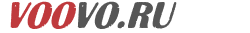
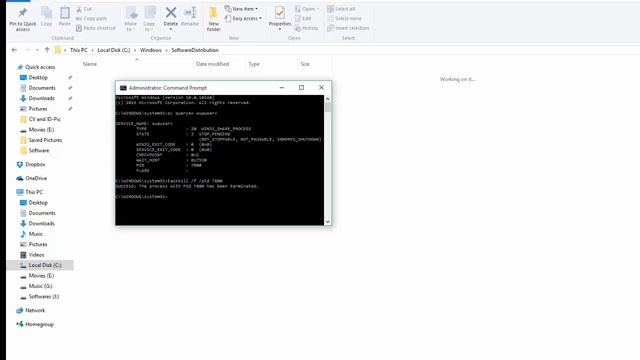

Скажите пожалуйста.Как мне скачать видео?
Действительно невероятные находки, особенно удивило обнаружение мины в СПб..
Спасибо
класный чит советую и вам такой скачать он очень крутой
все ваши смотрю и верю вам потому что точно и весело обнимаю